Oracle ASM and Thin Provisioning – How To Reclaim Space
February 5, 2019 2 Comments
It came to my attention last November that I had crossed the one year anniversary since my last post on flashdba.com. I was so surprised that I immediately decided to write a new post, which took another three months. There are reasons why I’m no longer posting technical blogs about databases and flash, but I’ll cover them in a later post. No, not that late – I hope.
In the meantime, I thought I’d write a note on this subject because I’ve lost count of the number of times I’ve been asked questions on the topic of Oracle ASM and Thin Provisioning. Normally, I’m asked by customers or prospects who think there is an issue with their storage system… whereas, in fact, the problem is entirely storage-agnostic.
But first, some background.
Thin Provisioning
Thin Provisioning (TP) is used to describe the overcommitment of storage capacity. Your host may think it’s been allocated 10TB of capacity and is currently using 2TB, but the storage platform has only really allocated the 2TB used and the remaining 8TB may not even exist. Why would you want this? Because in a multi-host environment (where hosts could be virtual or physical), the amount of allocated-but-unused capacity could be significant. Without TP, serious amounts of capacity would need to be provisioned which may never be used, but with TP all the hosts can be “fooled” into thinking they have been allocated what they want while the actual utilised capacity is only the sum of what each host has used.
Where things can get a bit complicated with TP is that many layers in your stack may be thin provisioning storage to the layers above them. Most storage arrays are capable of TP (or indeed mandate its use), but hypervisors often have thin provisioning options too. Meanwhile, some applications which create data store structures have options which can help or hinder the use of TP. For example, VMware has the ability to create virtual disks which are thin, thick (lazy zeroed) or thick (eager zeroed). As a result, it isn’t always obvious to the underlying storage whether a particular set of allocated blocks are really in use or not. Won’t somebody think of the poor storage array?
 Trim and Unmap
Trim and Unmap
Consider the situation where a large file is created and then deleted in a filesystem on a typical operating system. Commonly, the deletion process doesn’t really delete anything other than the metadata telling the filesystem where the file resided. Thus the underlying file data remains until such time as something else comes along and overwrites it. This is beneficial because it is faster and requires less work than trying to overwrite the file with (for example) zeros. But if the filesystem resides on a storage array which uses TP, how will the storage array know that the space allocated to the file is now free? It can’t – unless the filesystem has a way of telling it.
For this purpose there exists a set of OS calls known as trim commands – and for the SCSI protocol (used by most block storage devices such as SANs) the command is known as UNMAP. Issuing one of these commands allows the calling layer (the filesystem, or perhaps a volume manager) to notify the storage platform that a specific set of blocks are no longer in use and can be “unmapped”, freeing space. As a side note, large calls to UNMAP can often have temporary but unexpected consequences on storage performance, as large amounts of metadata may need to be updated.
Oracle ASM: Unmap is for Wimps
Let’s get straight to the point here: Oracle’s Automatic Storage Manager doesn’t natively use UNMAP commands. Quelle surprise. But there are still ways to free up space back to thin provisioned arrays. Two in fact: let’s call them the bad way and the good way. First though, let’s set up the scenario:
Test Scenario
Consider the situation where an Oracle ASM diskgroup is created on a 10TB volume group presented from a thin provisioning All-Flash storage array. The DBA then creates a large “bigfile” tablespace in the diskgroup, with a 5TB datafile (the rest of the database resides elsewhere). Anyone who has sat waiting for the CREATE TABLESPACE command for any period of time will be aware that, during the datafile creation process, Oracle likes to fill the whole file with empty blocks. From Oracle’s perspective, this has the advantage of ensuring that the entire datafile capacity has been marked as used by the storage array. In other words, it’s not “fake” thin provisioned space which may or may not be available, but real available capacity which now belongs to Oracle. (You may also recall that Oracle no longer takes this approach with tempfiles, instead using the faster “sparse” allocation method.)
 At this point, what will the volumes on the storage array will be showing? We know that 10TB has been allocated, of which 5TB has been used. So shouldn’t that leave 5TB free? Probably not, because almost every All-Flash storage array uses data reduction technologies such as compression, deduplication and zero-detect. Since each block in the tablespace contains a unique block number, deduplication isn’t going to add any value (which is why arrays like the Kaminario allow dedupe to be disabled on a per-volume basis), but compression is going to have great fun with all the emptiness inside each Oracle block so the storage array will probably show significantly less than 5TB used.
At this point, what will the volumes on the storage array will be showing? We know that 10TB has been allocated, of which 5TB has been used. So shouldn’t that leave 5TB free? Probably not, because almost every All-Flash storage array uses data reduction technologies such as compression, deduplication and zero-detect. Since each block in the tablespace contains a unique block number, deduplication isn’t going to add any value (which is why arrays like the Kaminario allow dedupe to be disabled on a per-volume basis), but compression is going to have great fun with all the emptiness inside each Oracle block so the storage array will probably show significantly less than 5TB used.
Next, our enterprising DBA watches a Connor McDonald video about DBMS_RANDOM and gets a little overexcited, then fills the entire tablespace with random data to the point that the storage array can hardly achieve any compression. The outcome? Allocated = 10TB, Used = 5TB, Free = 5TB.
ASRU: The Bad Way
 ASRU doesn’t issue UNMAP commands. Instead, it takes advantage of the fact that most modern storage platforms (including 3PAR, Pure Storage and Kaminario) treat blocks full of zeros as free space (a feature known as zero detect). Thus what ASRU does – when manually run by a DBA (presumably during a change window in the middle of the night while rubbing a lucky rabbit’s foot and praying to the gods of all major religions) – is compact the remaining data in any diskgroup toward the start of the volume and then write zeros above the high watermark where this compacted data ends.
ASRU doesn’t issue UNMAP commands. Instead, it takes advantage of the fact that most modern storage platforms (including 3PAR, Pure Storage and Kaminario) treat blocks full of zeros as free space (a feature known as zero detect). Thus what ASRU does – when manually run by a DBA (presumably during a change window in the middle of the night while rubbing a lucky rabbit’s foot and praying to the gods of all major religions) – is compact the remaining data in any diskgroup toward the start of the volume and then write zeros above the high watermark where this compacted data ends.ASM Filter Driver: The Good Way
TL;DR
If you want Oracle ASM to correctly free space back to your thin provisioned storage array, you need to choose between the correct method of using ASM Filter Driver or the botched method of running the ASRU reclamation tool, which comes in the form of a PERL script. Either way, it’s nothing to do with the storage platform, so don’t blame the storage guy…



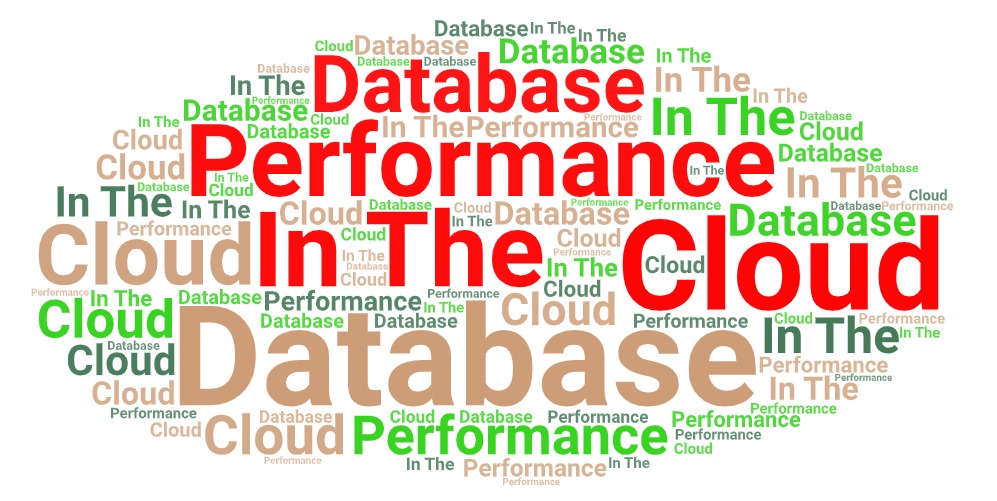

Sorry, you are contradicting yourself, in your article there are 2 title statements :
>>>>>>>>>>>>>>>>>>>>>>>>>
Oracle ASM: Unmap is for Wimps
ASM Filter Driver: The Good Way
<<<<<<<<<<<<<<<<<<<<<<<<<
However, ASM Filter Driver does use scsi unmap. check for example Dell note
https://infohub.delltechnologies.com/l/deployment-best-practices-for-oracle-databases-with-dell-emc-powermax-5/appendix-ii-oracle-asm-online-storage-reclamation-4 :
Next, ASM sends SCSI unmap commands to the storage system to reclaim the space above the new HWM.
Additionally, scsi unmap is not supported on OVM so forget about space reclamation with AFD in this scenario. In this case ASRU (with udev or asmlib) may become at least a desperate alternative solution.
Thanks for clarifying