Viewing ASM trace files in VIM: Which Way Do You Use?
August 20, 2014 2 Comments
A couple of people have asked me recently about a classic problem that most DBAs know: how to view ASM trace files in the VIM editor when the filenames start with a + character. To my surprise, there are actually quite a few different ways of doing it. Since it’s come up, I thought I’d list a few of them here… If you have another one to add, feel free to comment. I know that most people reading this already have an answer, I’m just interested in who uses the most efficient one…
The Problem
VIM is a text editor used in many different operating systems. You know the one, it’s incredibly powerful, utterly incomprehensible to the newcomer… and will forever have more options than you can remember. I mean, just check out the cheat sheet:

Courtesy of http://sheet.shiar.nl/
People love or hate vim (I love it), but it’s often used on Linux systems simply because it’s always there. The problem comes when you want to look at ASM trace files, because they have a silly name:
oracle@server3 trace]$ pwd /u01/app/oracle/diag/asm/+asm/+ASM/trace [oracle@server3 trace]$ ls -l +ASM_ora_27425* -rw-r----- 1 oracle oinstall 20625 Aug 20 15:42 +ASM_ora_27425.trc -rw-r----- 1 oracle oinstall 528 Aug 20 15:42 +ASM_ora_27425.trm
Oracle trace files tend to have names in the format <oracle-sid>-<process-name>-<process-id>.trc, which is fine until the Oracle SID is that of the Automatic Storage Management instance, i.e. “+ASM”.
It’s that “+” prefix character that does it:
[oracle@server3 trace]$ vim +ASM_ora_27425.trc Error detected while processing command line: E492: Not an editor command: ASM_ora_27425.trc Press ENTER or type command to continue
Why does this happen? Well because in among the extensive options of vim are to be found the following:
[oracle@server3 trace]$ man vim
...
OPTIONS
The options may be given in any order, before or after filenames. Options without an argument can be combined after a
single dash.
+[num] For the first file the cursor will be positioned on line "num". If "num" is missing, the cursor will be
positioned on the last line.
+/{pat} For the first file the cursor will be positioned on the first occurrence of {pat}. See ":help search-pat-
tern" for the available search patterns.
+{command}
...
So… the plus character is actually being interpreted by VIM as an option. Surely we can just escape it then, right?
[oracle@server3 trace]$ vim \+ASM_ora_27425.trc
Error detected while processing command line:
E492: Not an editor command: ASM_ora_27425.trc
Press ENTER or type command to continue
Nope. And neither single nor double quotes around the filename work either. So what are the options?
Solution 1: Make Sure The “+” Isn’t The Prefix
Simple, but effective. If the + character isn’t leading the filename, VIM won’t try to interpret it. So instead of a relative filename, I could use the absolute:
[oracle@server3 trace]$ vi /u01/app/oracle/diag/asm/+asm/+ASM/trace/+ASM_ora_27425.trc
Or even just use a ./ to denote the current directory:
[oracle@server3 trace]$ vi ./+ASM_ora_27425.trc
Solution 2: Double Dash
Even simpler, but less well known (I think?) is the double-dash or hyphen option. If you browse the VIM man page a little further on, you’ll find this:
[oracle@server3 trace]$ man vim
...
-- Denotes the end of the options. Arguments after this will be handled as a file name. This can be used to
edit a filename that starts with a ’-’.
...
And it works perfectly:
[oracle@server3 trace]$ vi -- +ASM_ora_27425.trc
Solution 3: Use Find and -Exec
Another, slightly messy option is to use the find command to send the file to VIM. I know people who still do this, despite it being more work than the other options – sometimes a lazy hack can become unconscious habit:
[oracle@server3 trace]$ find . -name +ASM_ora_27425.trc -exec vi {} \;
In fact, I actually know somebody who used to look up the file’s inode number and then pass that into find:
[oracle@server3 trace]$ ls -li +ASM_ora_27425*
138406 -rw-r----- 1 oracle oinstall 20625 Aug 20 15:42 +ASM_ora_27425.trc
138407 -rw-r----- 1 oracle oinstall 528 Aug 20 15:42 +ASM_ora_27425.trm
[oracle@server3 trace]$ find . -inum 138406 -exec vi {} \;
Luckily nobody will ever know who that somebody is*.
Solution 4: Rename It
My least favourite option, but it’s actually quite efficient. Simple create a copy of the file with a new name that doesn’t contain a plus – luckily the cp command doesn’t care about the + prefix:
[oracle@server3 trace]$ cp +ASM_ora_27425.trc me.trc [oracle@server3 trace]$ vi me.trc
Of course, you’ll want to tidy up that new file afterwards and not just leave it lying around… won’t you?
Less Is More
Maybe you’re not the sort of person that likes to use VIM. Maybe you prefer the more basic OS tools like cat (which works fine on ASM trace files), or more (which doesn’t), or even less.
In fact, less has pretty much the same options as VIM, which means you can use all of the above solutions with it. If you are using more, you cannot pass this a double dash but the others will work. And if you’re using cat, good luck to you… I hope you have a big screen.
* Yes, of course, it was me.



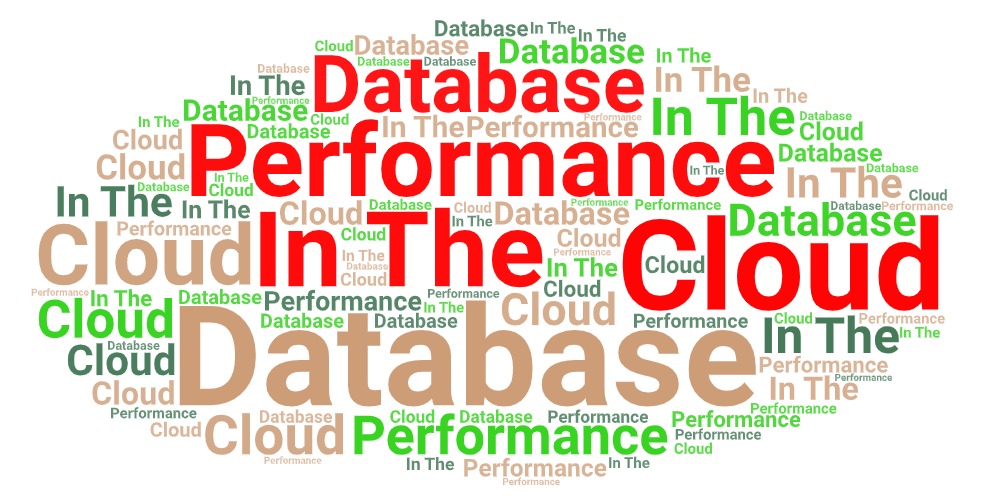

Another way is to do it is to open the directory with vi and select the file.
vi — +asm
— will open a file start with special character.